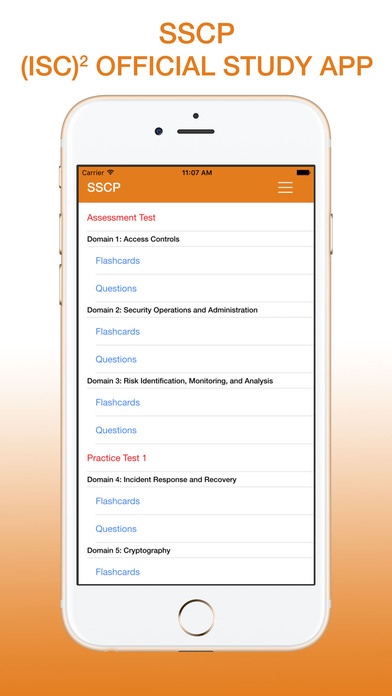SSCP - (ISC)2 Official App - Systems Security Certified Practitioner 1.0
Paid Version
Publisher Description
*** (ISC) SSCP OFFICIAL STUDY APP *** Prepare for the SSCP , (Systems Security Certified Practitioner) certification examination with this (ISC) official app based on the bestselling Sybex study guide by George Murphy. It includes flashcards, study questions and practice tests covering 100% of all exam objectives. ---------- App Highlights --------- STUDY QUESTIONS: 150+ realistic practice questions with in-depth explanations. FLASHCARDS: 115+ flashcards of key concepts at your fingertips. PRACTICE TESTS: Multiple practice and mock tests to assess your exam readiness. Tests are randomly generated every time you take the test. Take often to be better prepared for the real test. BOOKMARKS: Bookmark difficult questions and flashcards. Access them easily later. TEST PERFORMANCE: Check your test performance improvement over time. The practice test questions and flashcards thoroughly examine the exam topics: 1. Access Controls 2. Security Operations and Administration 3. Risk Identification, Monitoring and Analysis 4. Incident Response and Recovery 5. Cryptography 6. Network and Communications Security 7. Systems and Application Security ABOUT THE SSCP The SSCP certification is the ideal credential for those with proven technical skills and practical security knowledge in hands-on operational IT roles. It provides industry-leading confirmation of a practitioner's ability to implement, monitor and administer IT infrastructure in accordance with information security policies and procedures that ensure data confidentiality, integrity, and availability. For more information, visit www.isc2.org. About the Author George "Buzz" Murphy, CISSP , CASP, SSCP is a cybersecurity professional who holds 26 IT and cybersecurity certifications from (ISC) , CompTIA, and other prestigious industry organizations. A former technology training executive with Dell, he has held a top-secret security clearance in both U.S. and NATO intelligence and has trained network cybersecurity ops for the U.S. Army, various government security agencies, and foreign military personnel. Buzz has addressed industrial and university groups as well as audiences at Comdex, NetWorld, and the National Computer Conference.
Requires iOS 8.0 or later. Compatible with iPhone, iPad, and iPod touch.
About SSCP - (ISC)2 Official App - Systems Security Certified Practitioner
SSCP - (ISC)2 Official App - Systems Security Certified Practitioner is a paid app for iOS published in the Kids list of apps, part of Education.
The company that develops SSCP - (ISC)2 Official App - Systems Security Certified Practitioner is Konnect L.L.C. The latest version released by its developer is 1.0.
To install SSCP - (ISC)2 Official App - Systems Security Certified Practitioner on your iOS device, just click the green Continue To App button above to start the installation process. The app is listed on our website since 2016-09-11 and was downloaded 3 times. We have already checked if the download link is safe, however for your own protection we recommend that you scan the downloaded app with your antivirus. Your antivirus may detect the SSCP - (ISC)2 Official App - Systems Security Certified Practitioner as malware if the download link is broken.
How to install SSCP - (ISC)2 Official App - Systems Security Certified Practitioner on your iOS device:
- Click on the Continue To App button on our website. This will redirect you to the App Store.
- Once the SSCP - (ISC)2 Official App - Systems Security Certified Practitioner is shown in the iTunes listing of your iOS device, you can start its download and installation. Tap on the GET button to the right of the app to start downloading it.
- If you are not logged-in the iOS appstore app, you'll be prompted for your your Apple ID and/or password.
- After SSCP - (ISC)2 Official App - Systems Security Certified Practitioner is downloaded, you'll see an INSTALL button to the right. Tap on it to start the actual installation of the iOS app.
- Once installation is finished you can tap on the OPEN button to start it. Its icon will also be added to your device home screen.